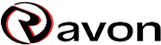Phone Emulation
Use the links below to be able to use limited emulation of the phone's interface. While we have done our best to emulate the phones as closely to using them as possible, there are some things that are a little different:
- When prompted for the admin password, simply press the Enter softkey.
- Most, but not all options on the phone are selectable.
- The line keys on the phones do not work.
- The up and down arrows on the phones act the same as the "Page Up" and "Page Down" keys on your keyboard.
- The up and down arrows on the CCX and VVX 500 models have been added to emulate swiping on the touch screen.
- On the VVX x50 series, the back button does work like it would on the phone. On other models, the left key is often a "back" button.