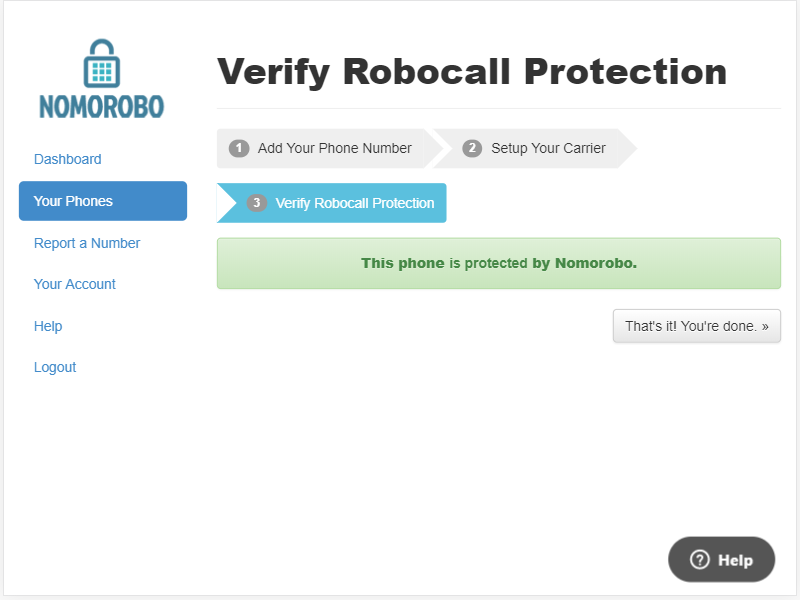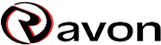US Internet Nomorobo Setup Guide
Nomorobo is a 3rd Party service that blocks robocalls and is free for VoIP Landlines. The guide below will help you set this up with your US Internet Ravon phone service.
-
Visit Nomorobo.com and
select the “Get Started Now” button.
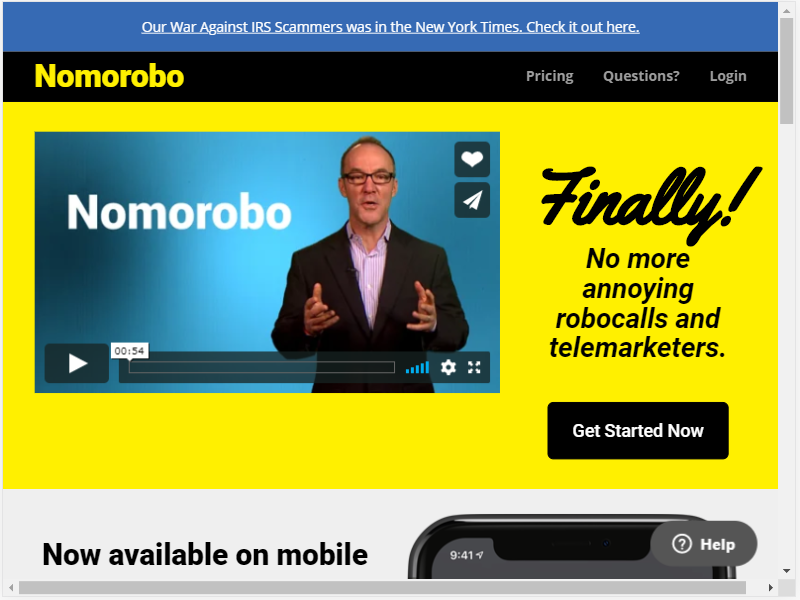
-
On the next page, select "Internet Landline".
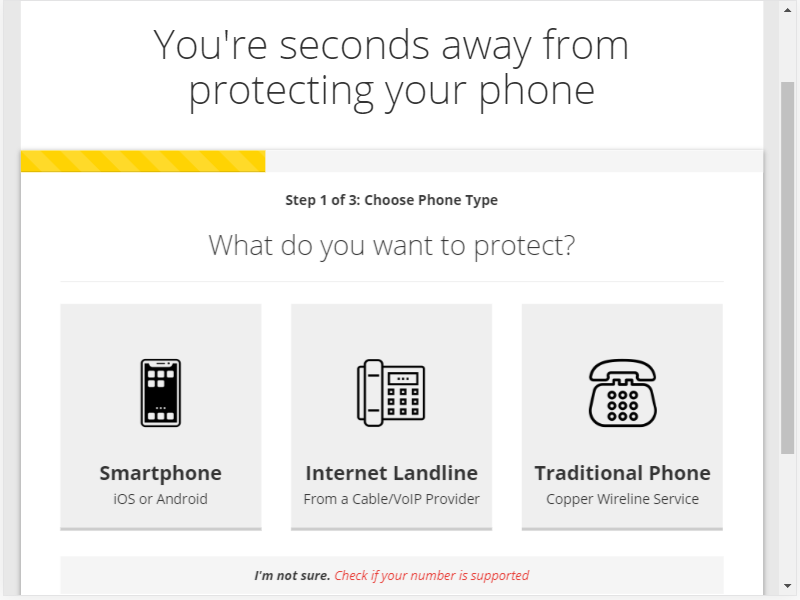
-
On this page, you will be able to choose your carrier, US Internet. To do so, simply click
the text near the bottom that says: “Let me choose my carrier from a list.”
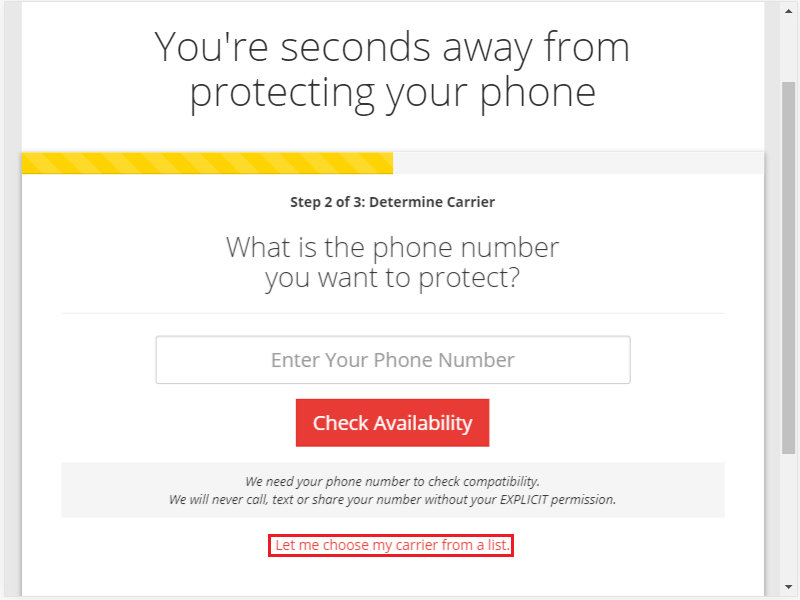
-
You will then be prompted with a drop-down. In this list, select US Internet. Once selected,
click “Check Availability”.
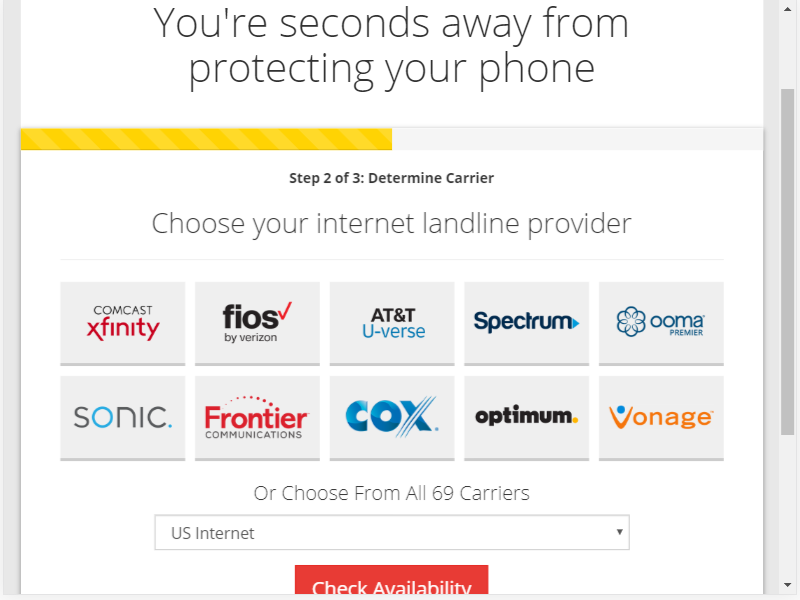
-
Here, you will enter your email address. Once entered, click on “Start Blocking Robocalls NOW!”
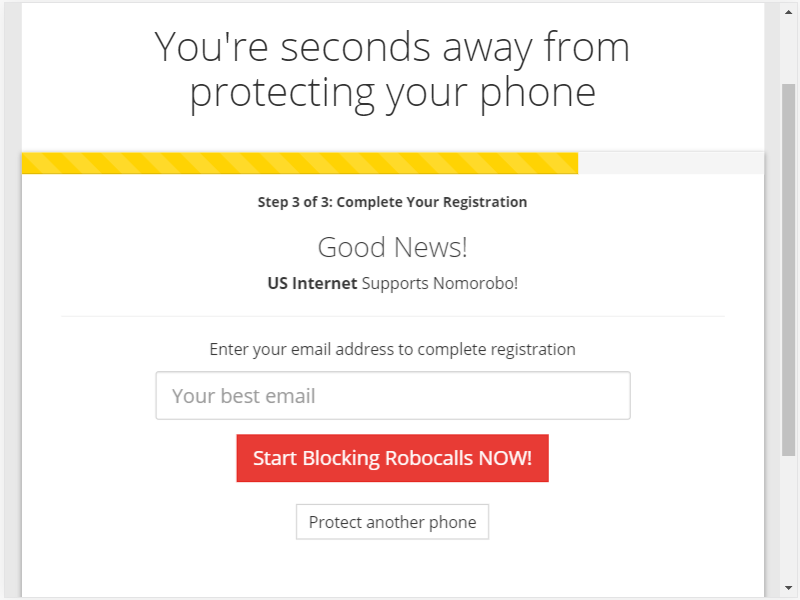
-
You will be prompted to validate your email address. To do so, check your email and find the email
from Nomorobo. It will direct you back here and you will complete the account setup by entering a name
and a password.
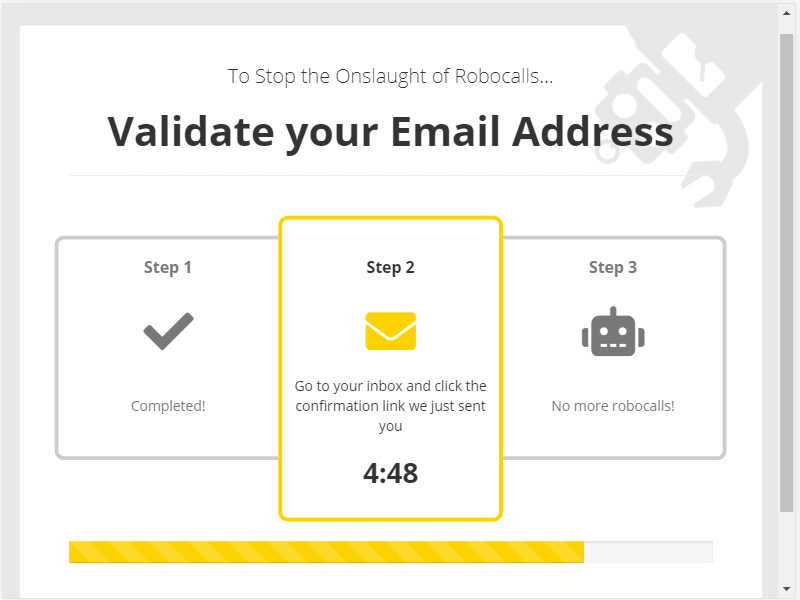
-
Once you have completed the account setup, click the "Click here to get started" button.
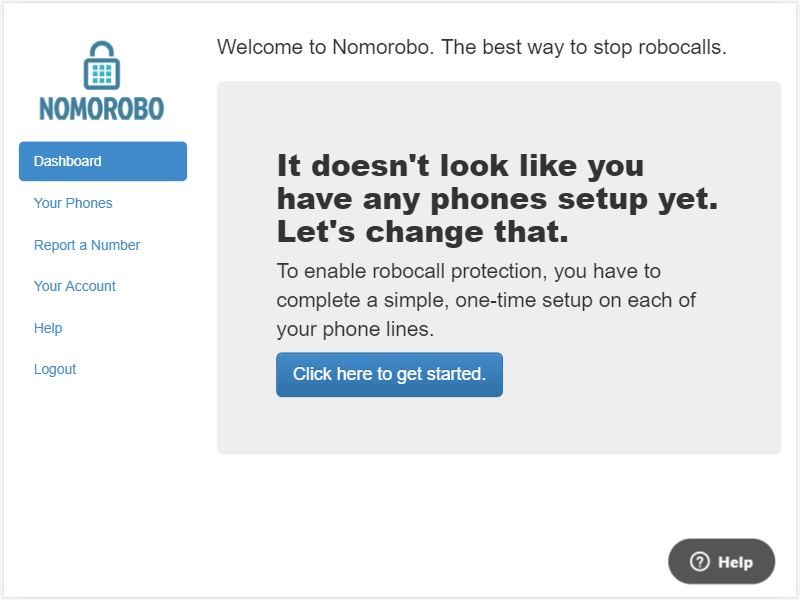
-
Enter in your phone number and other applicable information. Then click “Next”.
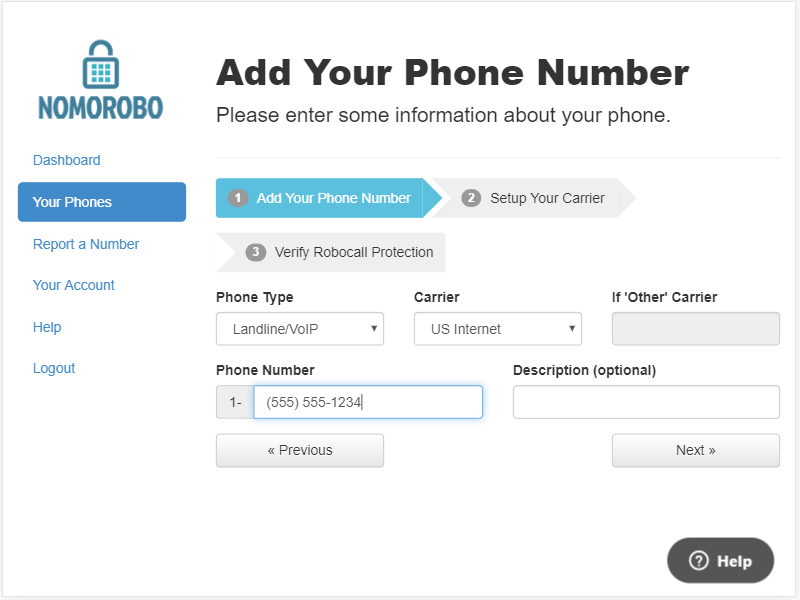
-
You will now need to login to Ravon, and complete the steps
mentioned below.
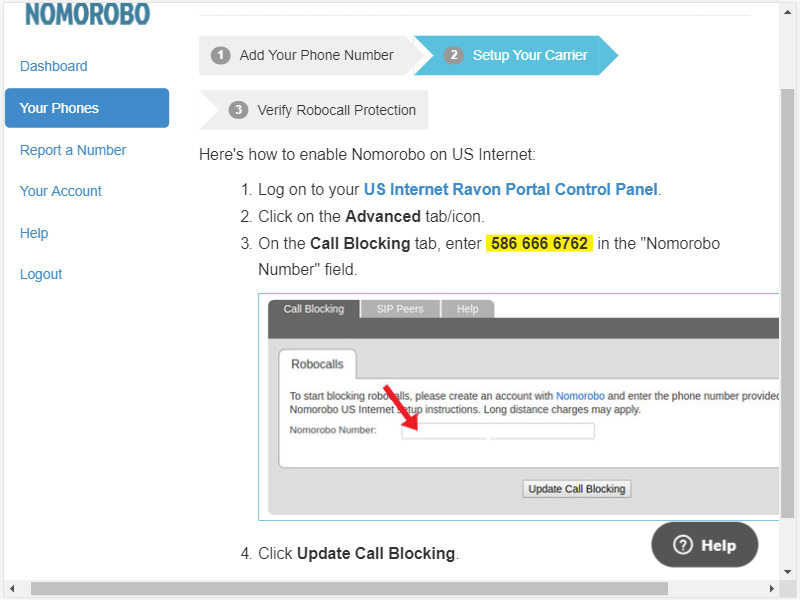
-
Once the previous step is complete, click the “I'm ready. Call me now.” button and you will receive a test call.
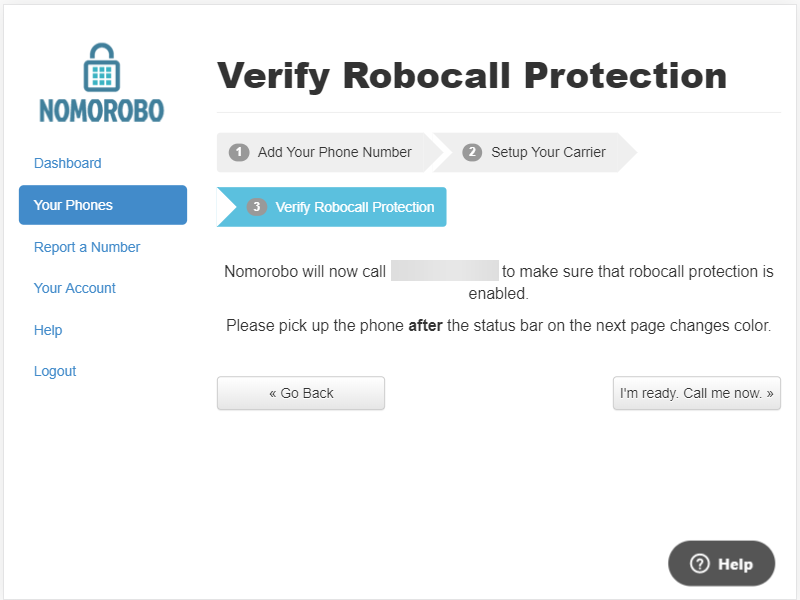
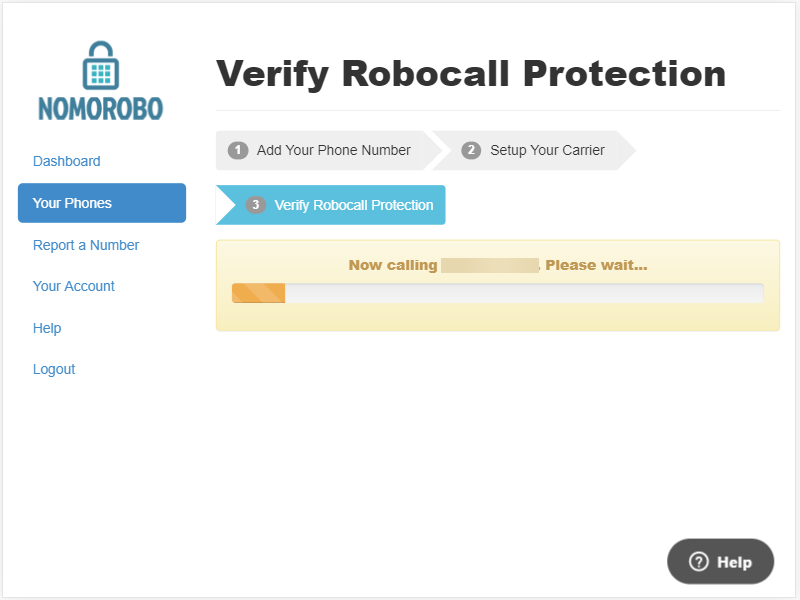
-
Nomorobo will then call your phone number and play a message. Once the message is complete, the screen will
update as shown below. Call blocking (with Nomorobo) is now enabled.